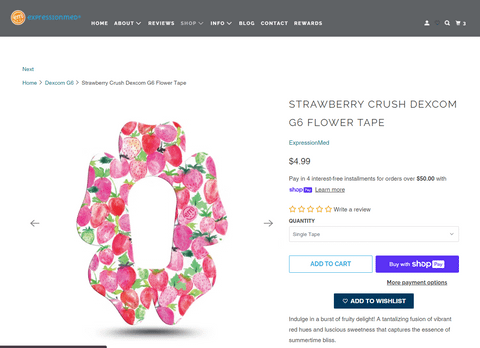We are excited to offer a simple way to save* your favorite designs and come back for them later on! You can also share* your lists with your family and friends!
How to add items to your Wishlist?
Simply click on the Blue Add to Wishlist button when viewing your favorite items. Your favorites will then be added to your most recent Wishlist.
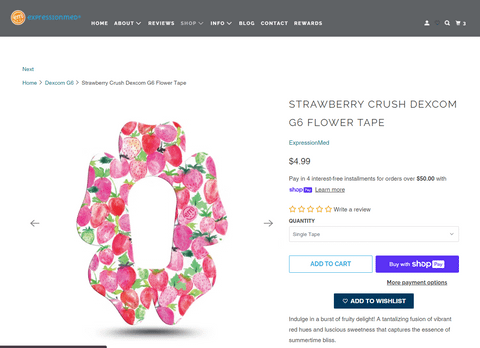
How do I access my Wishlist?
To access your saved* wishlist, you can either click on the Blue heart icon on the header of our pages (next to My Account) OR by clicking on the Orange Wishlist button at the right of each page and clicking on Go to Wishlist page.
How do I move my items from one Wishlist Board to another?
Our Wishlist offers an option for Wishlist Boards as well! Wishlist boards are a unique option that allows you to create thematic lists for special events or occasions and save your favorite items. You can edit your boards, add and delete items, and share* on social media. Better yet, you can create as many boards as you would like!
It's possible to add new lists. You may edit the name of the Wishlist board, and share and delete it. You may also delete or move products from the Wishlist board.
Click on the Orange Wishlist icon on the right of your webpage. Then click on Go to Wishlist page. Once you are on your Wishlist page, simply click and drag any items from one board to another board.
How many items can I add to my Wishlist?
There is no limit on how many boards or items you can add to your Wishlist!
How do I remove items from my Wishlist?
To remove items from your Wishlist, simply click on the blue heart when in your Wishlist. This will remove items you no longer wish to save or share*.

How do I share my Wishlist?
From your Wishlist, you can share your lists by copying your unique link, sending via email, or on social media like Facebook, Twitter or Pinterest!
*Please note that you will need to be logged into your account to be able to share and save your Wishlist.
To sign in or create your account, click on the My Account icon at the top right of your page, or by clicking on the Rewards icon at the bottom right of your page.
For mobile users, click on the menu and select sign in.