- Tapes By Device
- UNDERPATCHES
- DEVICE STICKERS
- APPAREL & ACCESORIES
- STELO BY DEXCOM
- INSTRUCTIONS
- SALE
- BLOG
- ABOUT
- REWARDS
- Sign in
-
Tapes By Device
- UNDERPATCHES
- DEVICE STICKERS
- APPAREL & ACCESORIES
- STELO BY DEXCOM
-
INSTRUCTIONS
- SALE
- BLOG
-
ABOUT
- REWARDS